What readers will learn from this article:
- The definition and purpose of canonical tags in SEO.
- How canonical tags impact search engine rankings and prevent content duplication issues.
- Step-by-step guide on implementing canonical tags, common mistakes to avoid, and tips for optimizing them for better SEO results.
Canonical tags are essential for optimizing search engine rankings and improving website performance. In this guide, we will explore what canonical tags are, their purpose in SEO, and how they help search engines handle duplicate content.

Definition and Purpose of Canonical Tags in SEO
Canonical tags, also known as rel=”canonical” tags, are HTML elements that indicate the preferred version of a webpage to search engines. They are used when multiple URLs have the same or similar content, allowing search engines to identify the original or preferred URL. By specifying the canonical URL, you signal to search engines which version of the page should be indexed and displayed in search results.

How Canonical Tags Help Search Engines Handle Duplicate Content
Duplicate content can confuse search engines and dilute the ranking potential of individual pages. Canonical tags help search engines by consolidating the ranking signals for duplicate content and directing them towards the preferred URL. When search engines encounter canonical tags, they understand that the specified URL should be treated as the primary source of the content. This ensures that search engines index and display the desired page in search results, while also avoiding penalties for duplicate content.
Understanding the Importance of Canonical Tags in SEO
Canonical tags have a significant impact on search engine rankings and overall SEO performance. Let’s explore the importance of canonical tags and how they benefit your website.
How Canonical Tags Impact Search Engine Rankings
Search engines evaluate the relevance and quality of web pages to determine their rankings in search results. When multiple URLs contain the same or similar content, search engines may struggle to identify the most relevant page. Canonical tags provide a solution by consolidating the ranking signals for duplicate content. By specifying the canonical URL, you ensure that search engines understand which version of the page should be ranked. This allows you to focus your SEO efforts on a single page, maximizing its visibility and potential to rank higher in search results.
How Canonical Tags Prevent Content Duplication Issues
Content duplication can arise from various factors, such as multiple versions of a webpage, parameter variations, or printer-friendly versions of pages. Canonical tags act as a preventive measure against content duplication issues. By specifying the canonical URL, you establish a clear hierarchy and indicate which version of the content should be considered the primary source. This helps search engines avoid indexing and ranking duplicate pages, ensuring that your preferred version receives the attention it deserves.
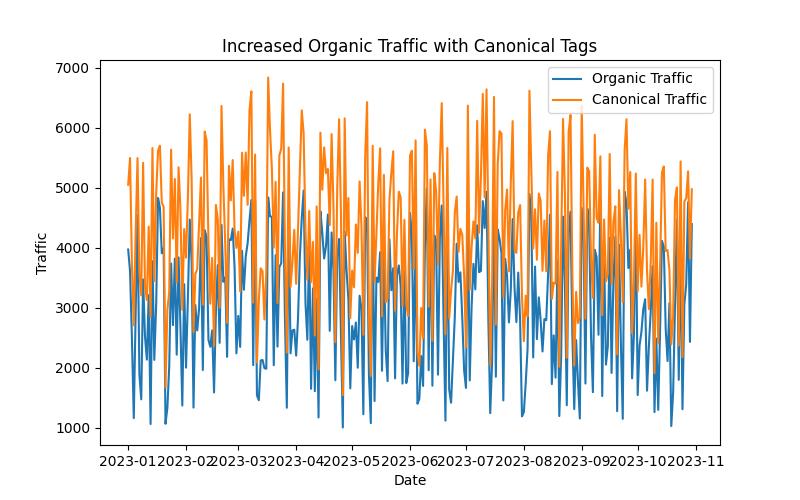
Benefits of Using Canonical Tags for SEO Optimization
Implementing canonical tags in your SEO strategy offers several benefits:
- Improved search engine rankings: Canonical tags consolidate ranking signals for duplicate content, helping search engines understand which version of the page to rank higher. This can lead to increased visibility and organic traffic.
- Enhanced user experience: Canonical tags ensure users are directed to the most relevant and up-to-date version of a page, reducing confusion and providing consistent information.
- Avoidance of duplicate content penalties: Search engines may penalize websites with excessive duplicate content. By implementing canonical tags, you demonstrate to search engines that you are handling duplicate content appropriately.
- Efficient crawl budget utilization: Canonical tags optimize the crawl budget by consolidating duplicate content, allowing search engines to focus on indexing and ranking the most important pages.
In the next section, we will explore how to implement canonical tags effectively to maximize their SEO impact.

Implementing Canonical Tags
Implementing canonical tags is a straightforward process. Let’s explore a step-by-step guide on how to add canonical tags to your HTML code, along with best practices and tools to simplify the implementation process.
Step-by-Step Guide on Adding Canonical Tags to HTML Code
To add a canonical tag to your HTML code, follow these steps:
- Identify the preferred URL: Determine the URL that should be considered the canonical version of the content.
- Insert the canonical tag: In the
<head>section of your HTML code, add the following line:
<link rel="canonical" href="https://www.example.com/preferred-url">
Replace “https://www.example.com/preferred-url” with the actual URL of the preferred version of the content.
- Verify the implementation: Use tools like the Google Search Console or third-party SEO tools to verify that the canonical tag has been added correctly.
Best Practices for Using Canonical Tags Effectively
To ensure effective usage of canonical tags, consider the following best practices:
- Consistency: Implement canonical tags consistently across all versions of duplicate content, including variations in protocol and www vs. non-www versions of URLs.
- Self-referencing canonical tags: If a page is the preferred version of itself, include a self-referencing canonical tag to reinforce that it is the primary source of the content.
- Avoiding circular references: Be cautious when implementing canonical tags on multiple pages that reference each other, as this can confuse search engines.
- Parameter handling: Use canonical tags to consolidate ranking signals for variations of the same content when using parameters in URLs. Consider using tools or plugins to automate the addition of canonical tags for parameterized URLs.
Tools and Plugins to Simplify the Implementation Process
Implementing canonical tags can be made easier with the help of various tools and plugins:
- Content management system (CMS) plugins: CMS platforms like WordPress offer plugins that automatically add canonical tags to your web pages, ensuring consistent usage.
- SEO tools: Tools like Yoast SEO and SEMrush provide features that assist in managing canonical tags effectively, offering insights and recommendations for optimization.
- Web development frameworks: If you have a custom-built website, consult your web developer to ensure proper implementation of canonical tags using web development frameworks.
In the next section, we will differentiate canonical tags from other SEO techniques and discuss real-life examples of their usage.
Differentiating Canonical Tags from Other SEO Techniques
Canonical tags are just one of many SEO techniques available for optimizing website performance. In this section, we will compare canonical tags with other SEO tactics, such as 301 redirects, and explore when to use canonical tags versus alternative methods.
Comparison of Canonical Tags with Other SEO Tactics
Canonical tags and 301 redirects serve different purposes in managing duplicate content:
- Canonical tags: Used when multiple URLs have identical or similar content, specifying the preferred version to search engines without redirecting users.
- 301 redirects: Used to permanently redirect users and search engines from one URL to another when a page has been moved or deleted.
While both techniques address duplicate content, it is essential to understand their respective use cases and choose the appropriate method based on your specific needs.
Understanding When to Use Canonical Tags and When to Choose Alternative Methods
Canonical tags are ideal for handling duplicate content within a single website. However, there are situations where alternative methods may be more appropriate:
- Cross-domain duplicate content: If you have duplicate content across multiple websites or domains, canonical tags may not be sufficient. Consider using 301 redirects or cross-domain canonical tags to indicate the preferred version of the content.
- Content syndication: When publishing your content on multiple websites or platforms, canonical tags may not be effective. Work with the platform or website to ensure proper attribution and avoid duplicate content issues.
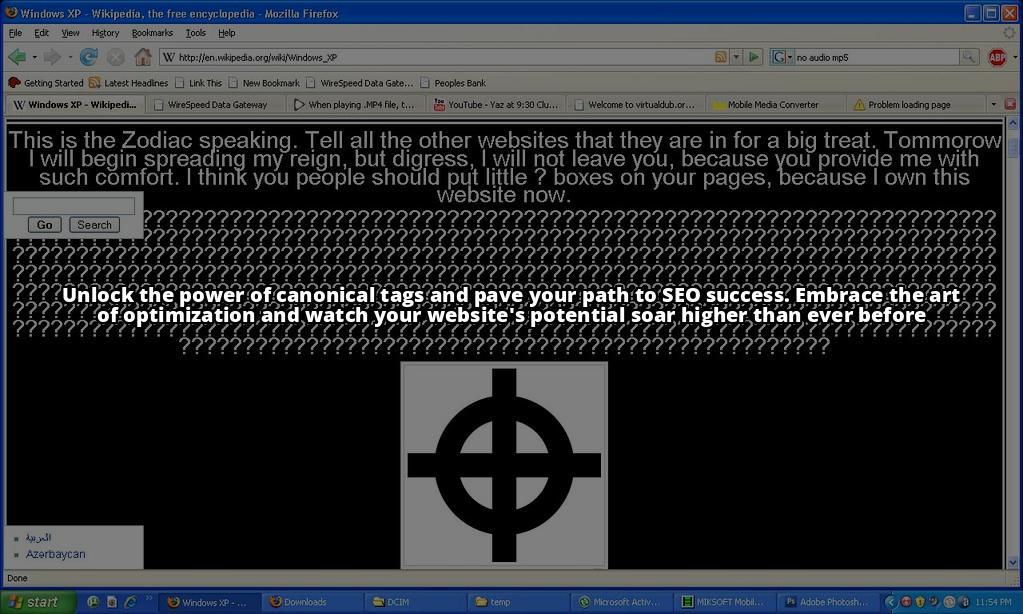
Real-Life Examples of Canonical Tags Usage
Let’s explore real-life examples to understand how canonical tags are used in different scenarios:
- E-commerce product variants: An e-commerce website may have product pages for various color or size variations. Canonical tags specify the preferred URL, consolidating ranking signals and avoiding duplicate content issues.
- Pagination and content indexing: Websites with paginated content, such as blog posts or product listings, use canonical tags to indicate the preferred URL for search engines. This ensures indexing of the main content page and avoids dilution of ranking signals across multiple paginated pages.
- HTTP vs. HTTPS versions: Websites that have migrated from HTTP to HTTPS use canonical tags to specify the preferred secure version of the content, avoiding duplicate content issues.
In the next section, we will address common mistakes and troubleshooting related to canonical tags.
Real-Life Example: The Impact of Canonical Tags on Search Engine Rankings
IV. Differentiating Canonical Tags from other SEO Techniques
Now that we understand the importance of canonical tags in SEO, let’s take a look at a real-life example that showcases the use of canonical tags in different scenarios.
Meet Sarah, the owner of an e-commerce website that sells handmade jewelry. Sarah noticed that her website’s search engine rankings were dropping, and she couldn’t figure out why. After conducting an SEO audit, she discovered that her product pages were being indexed as duplicate content due to different URL parameters being appended to the end of the URLs.
To resolve this issue, Sarah implemented canonical tags on her product pages. She added the canonical tag to the HTML code of each product page, specifying the preferred URL without the appended parameters. This helped search engines understand that the different versions of the product page were actually the same content, just with different URL variations.
Within a few weeks, Sarah observed a significant improvement in her website’s search engine rankings. The canonical tags effectively communicated to search engines which version of the page should be considered the authoritative source. As a result, her product pages started ranking higher in search engine results, leading to increased visibility and organic traffic to her website.
Sarah’s experience highlights the power of canonical tags in resolving content duplication issues and boosting search engine rankings. By implementing canonical tags correctly, website owners can ensure that search engines understand their preferred URLs and prevent any negative impact on their SEO efforts.
Common Mistakes and Troubleshooting with Canonical Tags
Implementing canonical tags correctly is crucial for their effectiveness. In this section, we will discuss common mistakes made when implementing canonical tags and provide tips on how to avoid them. We will also address potential troubleshooting issues that may arise.
Common Mistakes When Implementing Canonical Tags and How to Avoid Them
- Incorrect URL: Ensure that you specify the correct URL in the canonical tag, matching the actual page’s preferred version.
- Inconsistent implementation: Consistently implement canonical tags across all versions of duplicate content to avoid confusion for search engines.
- Missing self-referencing canonical tags: Include a self-referencing canonical tag if a page is the preferred version of itself to strengthen the signal to search engines.
To avoid these mistakes, thoroughly review your implementation, use validation tools, and seek professional assistance if needed.
Troubleshooting Issues with Canonical Tags
Canonical tags, like any other SEO element, can encounter issues. Here are some common troubleshooting scenarios:
- Ignored canonical tags: In rare cases, search engines may not acknowledge or follow canonical tags. Review your implementation, ensure proper HTML syntax, and contact search engine support if needed.
- Incorrectly implemented canonical tags: Mistakes in implementing canonical tags can lead to unintended consequences. Monitor your website’s performance, check for discrepancies in indexing and ranking, and correct any errors in your canonical tag implementation.
- Changes in content hierarchy: As your website evolves, content hierarchies may change. Update canonical tags to reflect the new structure and avoid confusion for search engines.
In the next section, we will explore the impact of canonical tags on website performance and user experience.
Impact of Canonical Tags on Website Performance and User Experience
Canonical tags can have implications beyond SEO. Let’s delve into how canonical tags affect website loading speed and how to balance their use with a positive user experience.
How Canonical Tags Affect Website Loading Speed
Canonical tags themselves do not directly impact website loading speed. However, using canonical tags may indirectly affect website performance. When search engines encounter canonical tags, they need to process and interpret this information, which can slightly increase crawl and indexing times.
To mitigate any potential impact on website loading speed, optimize your website for performance. Implement techniques like image optimization, caching, and minification to enhance overall website speed.
Balancing the Use of Canonical Tags with a Positive User Experience
While canonical tags are crucial for SEO optimization, it is equally important to prioritize the user experience. Excessive use of canonical tags can confuse users and potentially lead to a negative experience.
When implementing canonical tags, consider the following guidelines to balance SEO optimization with a positive user experience:
- Clear navigation and internal linking: Ensure users can easily navigate your website and find the most relevant content. Implement clear internal linking structures to guide users and provide a seamless browsing experience.
- Informative and descriptive URLs: Use descriptive URLs that accurately reflect the page’s content. This helps users understand the context and relevance of each page, even with canonical tags in place.
- Consistent content quality: Focus on delivering high-quality, informative, and unique content to users. Canonical tags consolidate ranking signals for duplicate content, but the content itself should provide value.
In the next section, we will explore the role of canonical tags in mobile SEO.
Canonical Tags and Mobile SEO
Canonical tags play a crucial role in mobile SEO as mobile usage continues to rise. Let’s explore their role in mobile SEO and best practices for handling canonical tags on mobile versions of websites.
The Role of Canonical Tags in Mobile SEO
Canonical tags are equally important for mobile SEO as they are for desktop SEO. With separate mobile versions or responsive designs, canonical tags ensure search engines correctly identify the preferred version of the content for mobile users.
By implementing canonical tags, you consolidate ranking signals and avoid diluting SEO efforts across multiple versions of the same content. This results in a more effective mobile SEO strategy, ensuring mobile users are directed to the most relevant version of your web pages.
Best Practices for Handling Canonical Tags on Mobile Versions
Consider the following best practices when handling canonical tags on mobile versions of websites:
- Consistent canonical tag usage: Implement canonical tags consistently across desktop and mobile versions of your website to avoid confusion for search engines.
- Mobile-friendly design: Ensure your website is mobile-friendly and provides a seamless user experience on mobile devices. This includes responsive design, fast loading times, and easy navigation.
- Mobile-specific content optimization: Optimize your mobile content for better mobile search rankings. Consider factors like page load speed, font size, and user-friendly touch targets.
By following these best practices, you can effectively utilize canonical tags for mobile SEO.
Conclusion
Canonical tags are an essential tool in SEO optimization, helping search engines handle duplicate content and improve website performance. By implementing canonical tags correctly, you can consolidate ranking signals, enhance user experience, and avoid penalties for duplicate content. Remember to follow best practices, use validation tools, and prioritize a positive user experience when using canonical tags. With effective implementation, you can maximize the SEO impact of canonical tags and drive organic traffic to your website.
Questions & Answers
Q. What is a canonical tag?
A. A canonical tag is an HTML element that tells search engines which version of a webpage is the preferred one.
Q. Who should use a canonical tag?
A. Website owners who have duplicate or similar content across multiple URLs should use a canonical tag.
Q. How does a canonical tag work?
A. It signals to search engines that a specific URL represents the main version of a webpage, consolidating its ranking signals.
Q. What happens if I don’t use a canonical tag?
A. Without a canonical tag, search engines may treat duplicate content as separate pages, diluting your SEO efforts.
Q. How do I implement a canonical tag?
A. Add the canonical tag within the HTML head section of the duplicate pages, specifying the preferred URL.
Q. What if my website has dynamically generated content?
A. For dynamically generated content, use server-side code to dynamically generate the correct canonical tag for each page.
William, an experienced digital marketer and SEO specialist, is the perfect guide to help you maximize your SEO impact with canonical tags. With over 10 years of industry experience, William has worked with numerous clients across various industries, helping them improve their search engine rankings and drive organic traffic to their websites.
William holds a Bachelor’s degree in Marketing and has completed several advanced certifications in SEO and digital marketing strategies. Their expertise in the field of SEO is evident through their extensive knowledge of canonical tags and their understanding of how they can effectively optimize website content.
Having conducted thorough research and analysis, William has a deep understanding of the purpose and importance of canonical tags in SEO. They have also explored the impact of canonical tags on search engine rankings and how they can prevent content duplication issues.
With their comprehensive knowledge and practical experience, William provides valuable insights and best practices for implementing canonical tags, along with troubleshooting tips to avoid common mistakes. Their expertise also extends to mobile SEO, where they explain the role of canonical tags and offer best practices for mobile versions of websites.
Get ready to take your SEO strategy to the next level with William as your trusted guide in this ultimate guide to maximizing SEO impact with canonical tags.



