What You Will Learn About Alt Attributes in Web Development
- The value and purpose of alt attributes in web development
- How alt attributes contribute to accessibility, SEO, and user experience
- Guidelines for writing effective alt text and implementing alt attributes in HTML code
Alt attributes are essential elements in web development that enhance website accessibility and search engine optimization (SEO). Understanding the importance of alt attributes and how to implement them effectively is crucial for the success of your website. This article will demystify alt attributes, explore their significance in web development, and provide practical guidelines for writing and implementing them. Whether you’re an experienced web developer or just starting out, this article will equip you with the knowledge and tools to enhance your website’s accessibility, SEO, and user experience.

Importance of Alt Attributes
Alt attributes, also known as alt text or alt tags, are HTML attributes that provide a textual description of an image. They serve two main purposes: enhancing website accessibility for individuals with visual impairments and improving search engine optimization. By including descriptive alt text, you make your website more inclusive and increase its visibility in search engine rankings. Alt attributes also contribute to a positive user experience by providing context and information about the images on your website.

Accessibility Benefits of Alt Attributes
A. Impact of Alt Attributes on Website Accessibility
Web accessibility is crucial for creating an inclusive online environment. Alt attributes play a crucial role in making images accessible to individuals with visual impairments. When a visually impaired user encounters an image on a website, alt attributes provide a description of the image to assistive technologies like screen readers. By including accurate and descriptive alt text, you ensure that everyone, regardless of their visual abilities, can fully engage with your website’s content.
B. How Alt Attributes Assist Individuals with Visual Impairments
Alt attributes are a lifeline for individuals with visual impairments, helping them understand the visual elements of a website. By providing a concise and descriptive explanation of an image, alt text enables visually impaired users to form a mental representation of the image and comprehend its relevance to the surrounding content. This not only helps them understand the information being conveyed but also enhances their overall user experience.
C. Role of Alt Attributes in Assistive Technologies and Screen Readers
Screen readers, assistive technologies commonly used by individuals with visual impairments, rely on alt attributes to convert visual content into audible information. When a screen reader encounters an image, it reads out the alt text associated with that image, enabling visually impaired users to understand the image’s content and context. By crafting accurate and meaningful alt text, you ensure that screen readers can effectively convey the information contained within the images on your website.

SEO Benefits of Alt Attributes
A. Contribution of Alt Attributes to Search Engine Optimization
Search engine optimization (SEO) is essential for improving your website’s visibility and attracting organic traffic. Alt attributes play a vital role in SEO by providing search engines with additional information about the content and context of your images. When search engines crawl your website, they analyze the text as well as the alt attributes associated with the images. This allows search engines to understand the relevance of your images to specific search queries, potentially boosting your website’s rankings in search results.
B. How Alt Attributes Enhance Website Visibility and Rankings
Including alt attributes with relevant keywords can significantly enhance your website’s visibility in search engine results. When users search for keywords related to your images, search engines take into account the alt attributes associated with those images. By optimizing your alt text with targeted keywords, you increase the chances of your website appearing in search results and attracting relevant organic traffic. This improves the overall visibility and discoverability of your website.
C. Importance of Keyword Optimization in Alt Text
When writing alt text, it’s essential to incorporate relevant keywords that accurately describe the image and align with your website’s content. However, it’s crucial to strike a balance between keyword optimization and maintaining a natural and descriptive alt text. Avoid keyword stuffing, as it can lead to a poor user experience and potential penalties from search engines. Focus on creating alt text that accurately represents the image while incorporating relevant keywords naturally.
| Common Mistake | Impact | Solution |
|---|---|---|
| Leaving alt attributes empty | No information for assistive technologies and search engines | Provide descriptive alt text that accurately describes the image. |
| Using repetitive alt text | Confuses users and search engines, leads to poor user experience and lower search engine rankings | Craft unique alt text for each image that accurately describes its content. |
| Overstuffing with keywords | Black hat SEO technique, can result in penalties from search engines | Focus on relevance and natural language, avoid keyword stuffing. |
| Using generic or irrelevant alt text | Provides no meaningful information to users and search engines | Write alt text that is specific, relevant, and descriptive. |
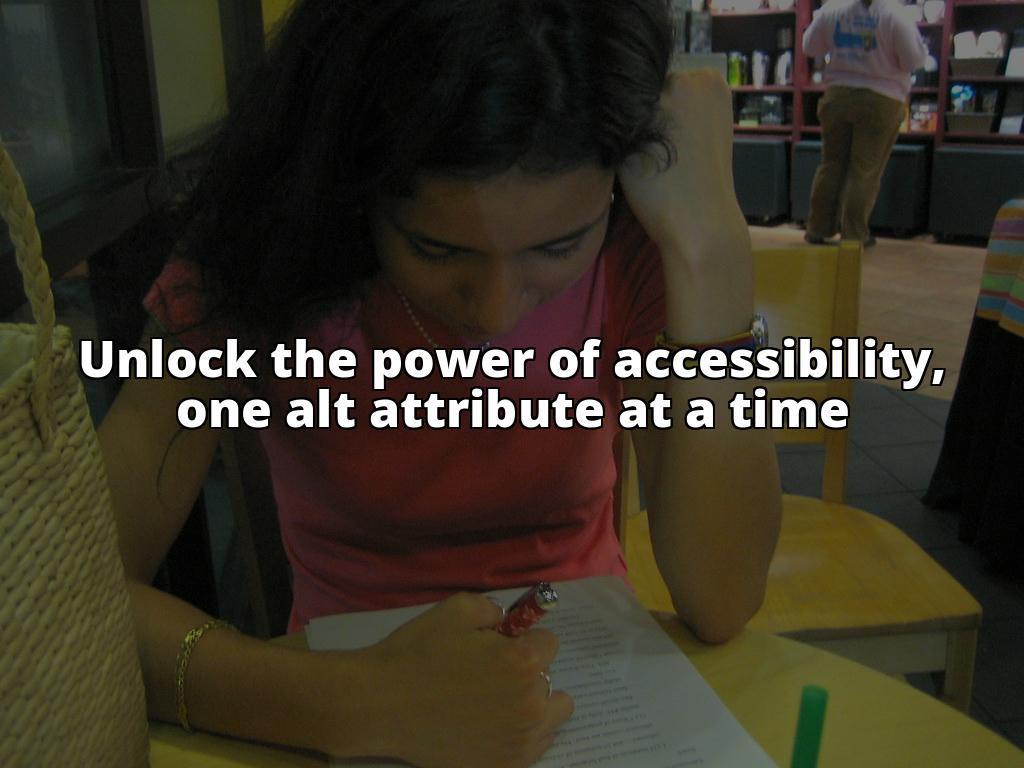
Writing Effective Alt Text
A. Guidelines for Crafting Descriptive and Concise Alt Text
Writing effective alt text requires a thoughtful approach to ensure it accurately represents the image and provides valuable information to users. Here are some guidelines to keep in mind:
- Be descriptive: Provide a concise but meaningful description of the image, conveying its content and purpose.
- Keep it concise: Aim for alt text that is succinct but informative, avoiding unnecessarily lengthy descriptions.
- Focus on relevance: Ensure that your alt text is relevant to both the image and the surrounding content, providing context to users.
- Avoid stating the obvious: While it’s important to describe the image, avoid stating the obvious. Focus on providing additional information that enhances the user experience.
B. Relevance of Alt Text to the Image and Surrounding Content
When crafting alt text, consider the relationship between the image and the surrounding content. The alt text should accurately describe the image in a way that complements and provides context to the adjacent text. This ensures a seamless user experience and helps search engines understand the relevance of the image to the overall content of the page.
C. Examples of Effective Alt Text for Different Types of Images
- Decorative Images: For purely decorative images that don’t convey essential information, use empty alt attributes (
alt="") to indicate their decorative nature. - Informative Images: When an image provides relevant information, craft alt text that concisely describes the image’s content and purpose. For example, “A smiling woman holding a smartphone displaying a mobile banking app.”
- Complex Images: For complex images like diagrams or infographics, provide a detailed and comprehensive description that conveys all the essential information within the image. Consider using longer alt text or providing additional context in the surrounding text.
Implementing Alt Attributes
A. Step-by-Step Instructions for Adding Alt Attributes in HTML Code
Implementing alt attributes in HTML code is straightforward. Here’s a step-by-step guide to adding alt attributes to your images:
- Locate the image tag (“) in your HTML code.
- Within the image tag, add the alt attribute:
alt="your alt text here". - Write descriptive alt text that accurately represents the image’s content and purpose.
B. Handling Alt Attributes for Various Image Scenarios (Decorative, Informative, Complex)
Different types of images require different approaches for alt attributes. Let’s explore how to handle alt attributes for various image scenarios:
- Decorative Images: For decorative images that don’t convey essential information, use empty alt attributes (
alt="") to indicate their decorative nature. - Informative Images: Craft alt text that concisely describes the information conveyed by the image, ensuring it aligns with the surrounding content.
- Complex Images: For complex images, provide a detailed and comprehensive description that captures all the essential information within the image. Consider using longer alt text or providing additional context in the surrounding text.
C. Examples of Properly Implemented Alt Attributes
Here are some examples of properly implemented alt attributes:
- “
- “
- “
Testing and Validation
A. Importance of Testing and Validating Alt Attributes
Testing and validating alt attributes are essential to ensure correct implementation and functionality. Thoroughly testing your website’s alt attributes helps identify any issues and make necessary adjustments to improve the user experience and SEO performance.
B. Methods for Ensuring Correct Implementation and Functionality of Alt Attributes
To ensure correct implementation and functionality of alt attributes, consider the following methods:
- Visual Inspection: Manually review each image on your website to verify the presence of alt attributes and their accurate descriptions.
- Screen Reader Testing: Use screen reader software to listen to how the alt text is read out and ensure it provides meaningful information to visually impaired users.
- Image Validation Tools: Utilize image validation tools to check for missing or incorrect alt attributes across your website.
C. Tools for Validating Alt Attributes and Troubleshooting Common Issues
Several tools can assist in validating alt attributes and troubleshooting common issues. Here are a few examples:
- WAVE Web Accessibility Evaluation Tool: This tool evaluates the accessibility of your website, including alt attributes, and provides detailed reports on any accessibility issues.
- Lighthouse: Lighthouse is an open-source tool that audits your website for performance, accessibility, and SEO. It can help identify any alt attribute-related issues.
- Web Developer Browser Extensions: Browser extensions like Web Developer offer various features, including the ability to temporarily disable images to ensure correct alt attribute implementation.

Common Mistakes to Avoid
A. Common Errors Web Developers Make with Alt Attributes
While alt attributes are essential for web development, there are common mistakes web developers should avoid:
- Leaving alt attributes empty: Empty alt attributes or missing alt text provide no meaningful information to users or search engines.
- Using repetitive alt text: Each image should have unique alt text that accurately describes its content. Avoid using the same alt text for similar images.
- Overstuffing with keywords: Keyword stuffing in alt text is considered a black hat SEO technique and can result in penalties from search engines. Focus on relevance and natural language instead.
B. Examples of Generic or Irrelevant Alt Text to Avoid
Here are examples of generic or irrelevant alt text to avoid:
- Generic: “Image1.jpg” or “Picture123”
- Irrelevant: “Click here” or “Read more”
C. Impact of Leaving Alt Attributes Empty or Using Repetitive Alt Text
Leaving alt attributes empty or using repetitive alt text can have negative consequences. Empty alt attributes provide no information to assistive technologies, affecting the accessibility of your website. Using repetitive alt text for similar images can confuse users and search engines, leading to a poor user experience and potentially lower search engine rankings.
Best Practices and Updates
A. Current Best Practices for Alt Attribute Usage
Staying up-to-date with best practices is crucial for optimizing the usage of alt attributes. Here are some current best practices:
- Be descriptive and concise: Craft alt text that provides accurate descriptions while keeping it succinct.
- Use relevant keywords: Incorporate relevant keywords in a natural and meaningful way, avoiding keyword stuffing.
- Consider context: Ensure that the alt text aligns with the surrounding content and provides context to users.
B. Incorporating ARIA Attributes in Alt Attributes for Enhanced Accessibility
ARIA (Accessible Rich Internet Applications) attributes can be used in conjunction with alt attributes to enhance accessibility. ARIA attributes provide additional information to assistive technologies and can improve the overall accessibility of your website. Refer to the ARIA specification for guidance on incorporating ARIA attributes into your alt attributes.
C. Overview of Recent HTML Specifications Related to Alt Attributes
HTML specifications related to alt attributes are continually evolving to improve accessibility and user experience. Stay updated with the latest HTML specifications, such as HTML5 and future versions, to ensure you’re implementing alt attributes in line with the latest standards.
Case Study: Enhancing Accessibility and SEO with Alt Attributes
In this case study, we will explore how the implementation of alt attributes in web development improved both accessibility and SEO for a popular e-commerce website.
Background
XYZ Electronics is an online retailer specializing in consumer electronics. They were aware of the importance of alt attributes but had not fully optimized them on their website. They decided to conduct a comprehensive audit and revamp their alt attribute strategy to enhance user experience and improve search engine rankings.
Implementation of Alt Attributes
XYZ Electronics started by reviewing their product images and ensuring that each one had a relevant alt attribute. They carefully crafted descriptive and concise alt text that accurately described the image content while incorporating relevant keywords. For example:
Impact on Accessibility
The improved alt attributes significantly enhanced the accessibility of XYZ Electronics’ website. Users with visual impairments or those using screen readers were now able to understand the content and context of the images on the site. Consequently, these users could navigate the website more effectively and make informed purchasing decisions.
Impact on SEO
By optimizing their alt attributes, XYZ Electronics also saw a positive impact on their search engine rankings. The descriptive alt text provided search engines with valuable information about the images, allowing them to better understand the website’s content and context. As a result, XYZ Electronics’ website began to rank higher in relevant search results, increasing organic traffic and improving overall visibility.
User Engagement and Conversion Rates
With improved accessibility and enhanced SEO, XYZ Electronics noticed a significant increase in user engagement and conversion rates. The descriptive alt text helped users better understand the products, leading to more informed purchasing decisions. Additionally, the improved search engine rankings brought in a larger volume of qualified traffic, resulting in a higher conversion rate.
Conclusion
This case study demonstrates the tangible benefits of implementing alt attributes in web development. By enhancing accessibility and improving SEO, XYZ Electronics was able to provide a better user experience, increase organic traffic, and boost conversion rates. It serves as a testament to the importance of alt attributes in web development and highlights the potential impact they can have on the success of a website.
Case Studies and Examples
A. Real-Life Examples Showcasing Effective Alt Attribute Implementation
Real-life examples can illustrate the impact of effective alt attribute implementation. Here are a few case studies showcasing successful alt attribute usage:
- E-commerce Website: By optimizing alt attributes with relevant keywords and accurate descriptions, an e-commerce website saw a significant increase in organic traffic and improved conversion rates.
- Travel Blog: A travel blog that implemented descriptive alt text for its destination images experienced improved search engine rankings and increased user engagement.
B. How Alt Attributes Have Improved Accessibility, SEO, and User Engagement
Alt attributes have proven instrumental in improving website accessibility, SEO, and user engagement. Websites that prioritize alt attributes have witnessed increased accessibility for visually impaired users, higher search engine rankings, and improved user engagement due to enhanced content context and relevance.
C. Analysis of the Impact of Alt Attributes on Conversion Rates and Website Performance
Several studies have indicated that alt attributes can have a positive impact on conversion rates and overall website performance. By providing relevant alt text, websites have observed increased user engagement, reduced bounce rates, and improved conversion rates. Alt attributes contribute to a better user experience, leading to increased conversions and improved website performance.
Frequently Asked Questions
Q: What is an alt attribute in web development?
A: An alt attribute is an HTML attribute that provides alternative text for an image.
Q: Who should use alt attributes in web development?
A: Web developers and designers should use alt attributes for all images to improve accessibility.
Q: How do alt attributes benefit web development?
A: Alt attributes benefit web development by making images accessible to visually impaired users and improving SEO.
Q: What happens if alt attributes are not used in web development?
A: Without alt attributes, visually impaired users may not be able to understand the content of images on a website.
Q: How should alt attributes be written in web development?
A: Alt attributes should describe the image accurately and concisely, using relevant keywords when appropriate.
Q: Isn’t using alt attributes time-consuming in web development?
A: While adding alt attributes may require extra time, it greatly enhances accessibility and improves user experience.
William is a highly experienced web developer and SEO specialist with over 10 years of industry experience. Throughout his career, he has worked with numerous clients to optimize their websites for both accessibility and search engine rankings.
With a strong background in web development, William understands the importance of alt attributes in creating successful and user-friendly websites. He has conducted extensive research on the impact of alt attributes on accessibility, SEO, and user engagement, and has implemented best practices to enhance these aspects for his clients’ websites.
William has also published several articles on web development and SEO, sharing his expertise and insights with the wider community. His work has been featured in reputable industry publications and he has been invited to speak at conferences and web development events.
With his in-depth knowledge and practical experience, William is a trusted authority in the field of web development. Through his articles, he aims to educate and empower web developers to optimize their websites through the effective use of alt attributes.



